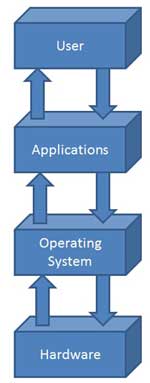1. தகவல், செய்திகள்.
2. தனியார், கல்விசார்,
வர்த்தகம்.
3. வலை வாசல்.
இவற்றின் ஆழ்களப்பெயர் (Domain) கொண்டும் பின்வருமாறு வகைப்படுத்தலாம்
.com -- இது
வணிக நிறுவனங்களைக்
குறிக்கும். ஆனாலும்
தனி நபர்கள்
கூட இதனைப் பெற்றுள்ளனர்.
.net -- நெட் ஒர்க் சேவையாளர்களை
குறிப்பது. ஆனாலும்
பிற நிறுவனங்களும்
இதனைப் பெற்றுள்ளன.
.gov -- அரசுத் துறைகளுக்கானது. முதலில்
அனைத்து நாட்டு
அரசுத்துறைகளும் பயன்படுத்திக்கொண்டன.
.org – இலாப நோக்கற்ற நிறுவனங்களுக்கானது.
.edu -- கல்வி நிறுவனங்களுக்கானது.
.mil -- அமெரிக்க அரசின்
இரானுவத்துறை மட்டுமே
பயன்படுதலாம்.
.int -- இரு நாட்டு அரசாங்கங்களுக்கு
இடையே ஏற்படும்
உடன்படிக்கைகளின் அடிப்படையில்
நிறுவப்வபட்டுள்ள.பதிவு
பெற்ற அமைப்புக்கள்
மட்டுமே இதனை
பயன்படுதலாம்.
.biz -- வணிக நிறுவனங்களுக்கு உரியது.
.info -- தகவல்மையங்களுக்கு உரியது.
.name -- தனி நபர்களின் இணையத்தளங்களுக்கு உரியது.
.pro -- தொழில் துறை வல்லுனர்களுக்கு
உரியது.
.aero -- வான் போக்குவரத்துத் துறையில்
பதிவு செய்யப்பட்ட
நிறுவனங்கள் மட்டுமே
பயன்படுதிக்கொள்ள முடியும்.
.coop -- கூட்டுறவு அமைப்பிற்கு
உரியது.
.mesuem -- அருங்காட்சியகங்களுக்கு உரியது.அருங்காட்சியகங்கள் மட்டுமே
இதனை பயன்படுத்திக்கொளள முடியும்.